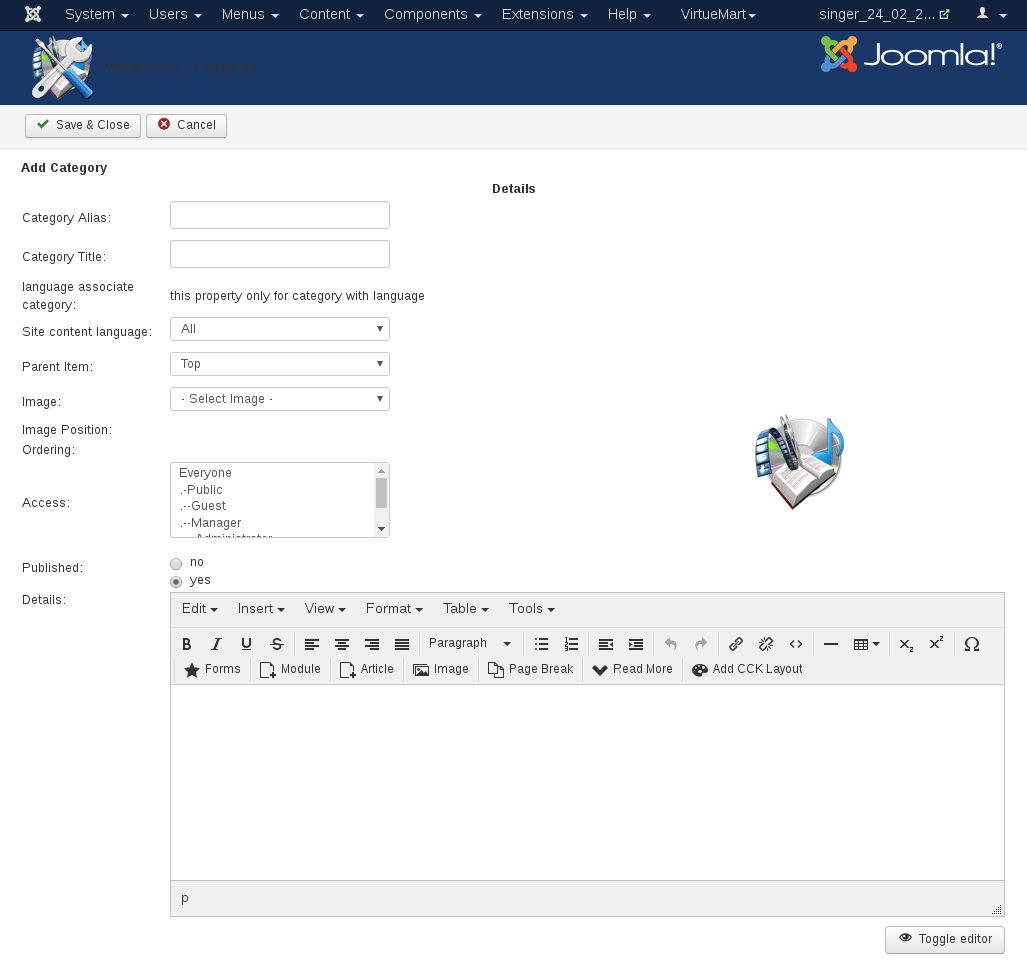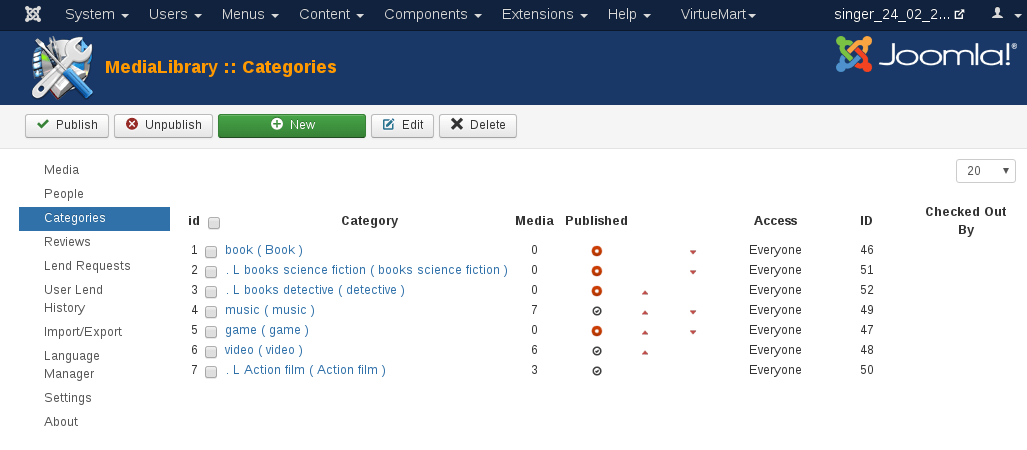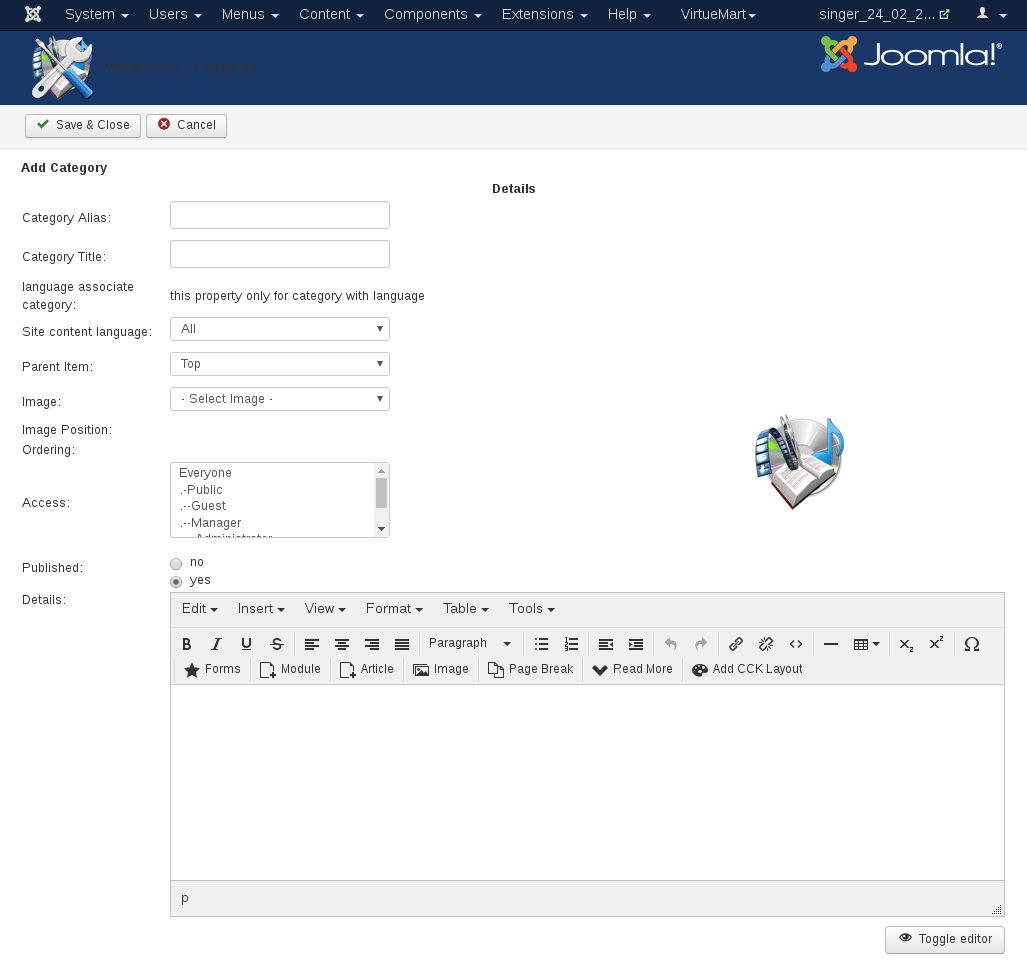« Previous;
Next »
04. Creating media categories in MediaLibrary 3.5.x Shop
In this article we will look at creating and editing media categories in
MediaLibrary 3.5.x Shop.
Creating Media Categories in MediaLibrary 3.5.x Shop.
In order to enter media in
MediaLibrary, you will first need to create categories which will hold the
media. We will create categories first, and then proceed with how to enter
media.
REMARK:
Categories will only show up in the frontend if there are Media inside it
and those Media are published.
Go to Components -> MediaLibrary -> Categories
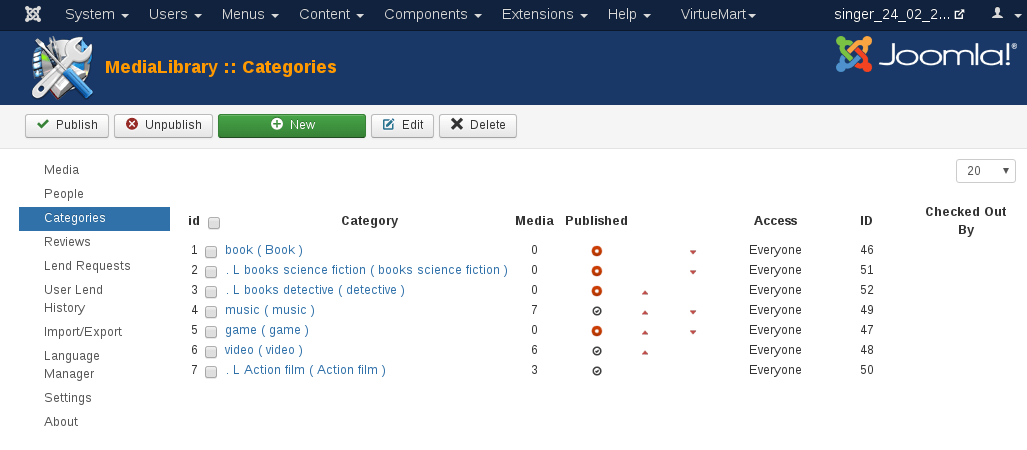
REMARK:
The [Checked Out By] column
indicates if the category is currently being edited by another
Administrator.
Then click on the [New] button:
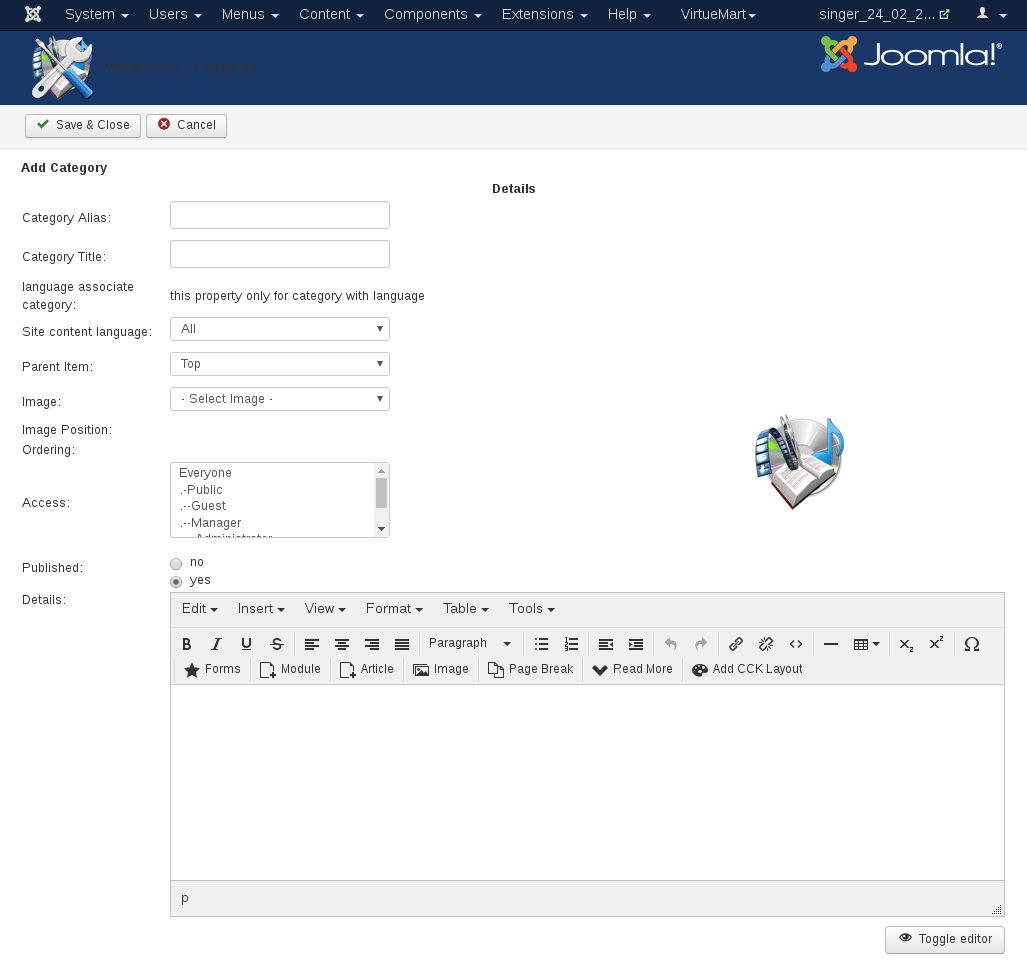
Fill in the details for your Media category:
- Category Alias
The Category Alias is what will show in the frontend of your website.
- Category Title
The Category Title is what is used in the database for this Media category.
- Language associate category
This property only for category with language
- Site content language
You can choose language for media content of your Joomla
website
- Parent item
MediaLibrary Software supports unlimited sub-categories. If you have
created categories already, you can select which main category the new one
should belong to. Of course, if you don't have any main categories yet, you
can't assign a parent item.
- Image
Here you can assign an image for the Media category. This will show
on top of the Media list in that category. If you have chosen to have
[Custom Category Images] = YES in
[Settings Frontend], then each Media category will have its own particular
icon in the category list (image is set in each category). If set to NO, all
Media categories will have the standard folder icon in the list.
REMARK:
Optimum size for category images is 48x48 pixels.
- Image Position
The alignment of the Media category image. Choose between left, right or
middle.
- Ordering
Select which position the new category will have in the category order. You
can always adjust this later on.
- Access
Set the user rights level which will have access to this Media category.
- Published
Set whether or not this Media category is published.
- Details
Here you can fill in a description for the Media category if you
want, for example: "This category holds OrdaSoft
Joomla templates! We offer 101+ eye-catching and responsive Joomla
website templates for your next Joomla website. Our collection includes
free Joomla templates and premium Joomla templates,
real estate Joomla templates and
car dealers Joomla templates,
business Joomla templates,
portfolio Joomla templates and
Joomla eCommerce themes. OrdaSoft Joomla themes have professional
features, elegant design and easy customizable layout. Choose any personal
or business website designs and let's start our work. Purchasing the entire
collection gives you an opportunity to get great value at a reasonable cost.
Join our
Standard or Developer club today!
When you are done, save your category entry.
REMEMBER:
Categories will only show up in the frontend if there are Media inside it
and those Media are published!
« Previous;
Next »