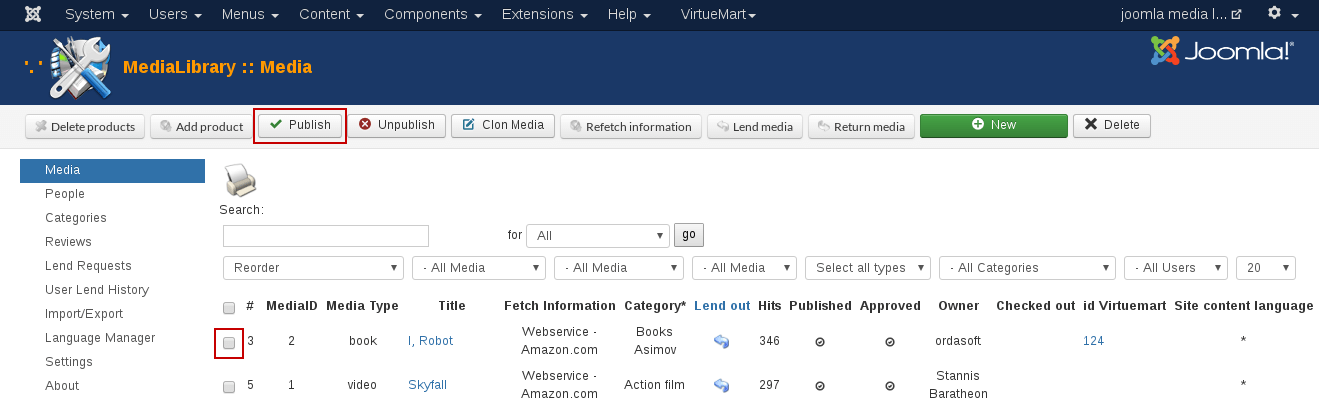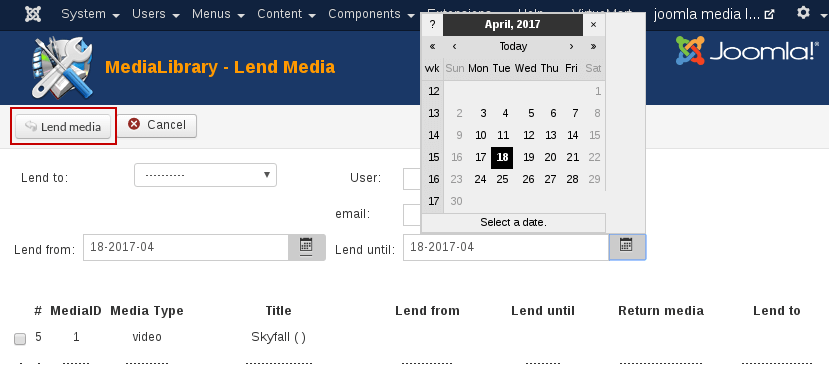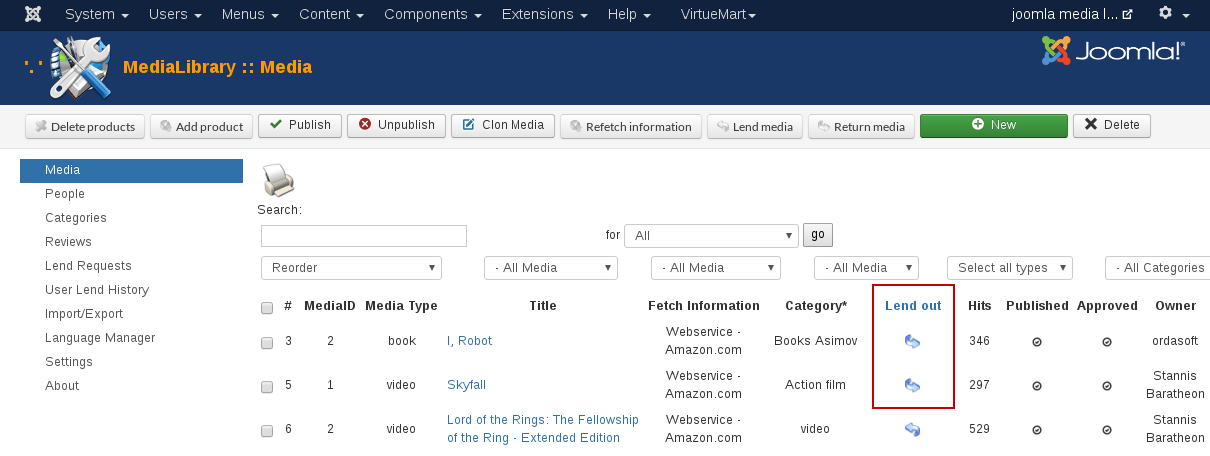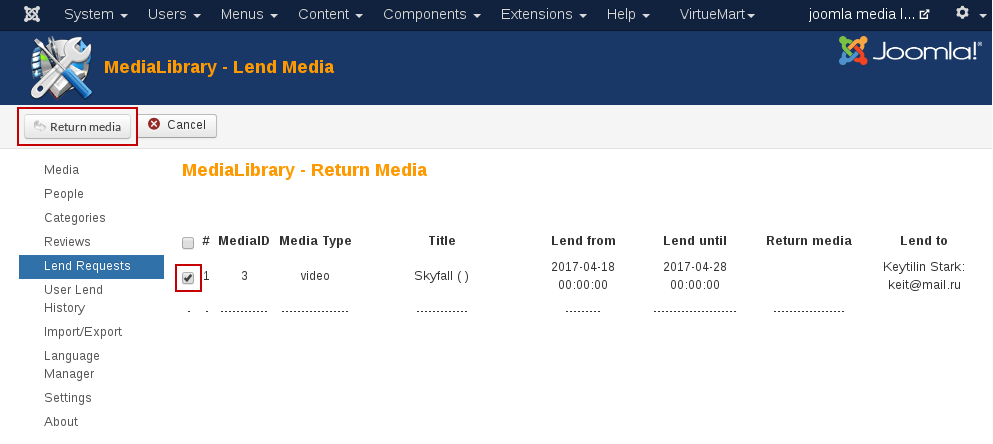Table of Contents
« Previous;
Next »
15. Using the Media Manager in MediaLibrary 3.5.x Shop
In the previous articles we already saw how we
can fetch Media information form Amazon inside the
Media Manager. In this article
we will take a closer look at the MediaLibrary 3.5.x Shop Media Manager
and see how an administrator can use that interface to Publish, Unpublish, Lend
or Return Medias.
Media Manager
In the Admin panel go to Components -> MediaLibrary -> Media
From the Media Manager of
Media library you can select one or multiple Media (checkmarks in
front of the titles), then apply actions to them by buttons in the top bar.
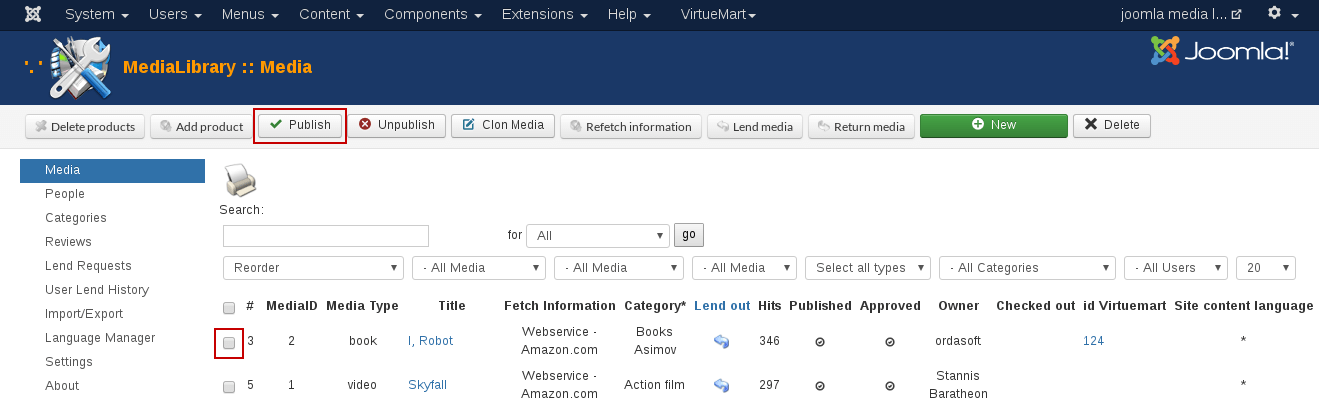
- Publish. Publish
selected Media.
- Unpublish. Unpublish
selected Media.
- Refetch Information
Fetch information from a different Amazon server for the selected Media.
This will allow you for example to get different language information or
pricing with the different currencies by selecting a different Amazon
server. The action will of course only apply to selected Media.
- Lend Media. You can lend
out the selected Media to a particular user from here:
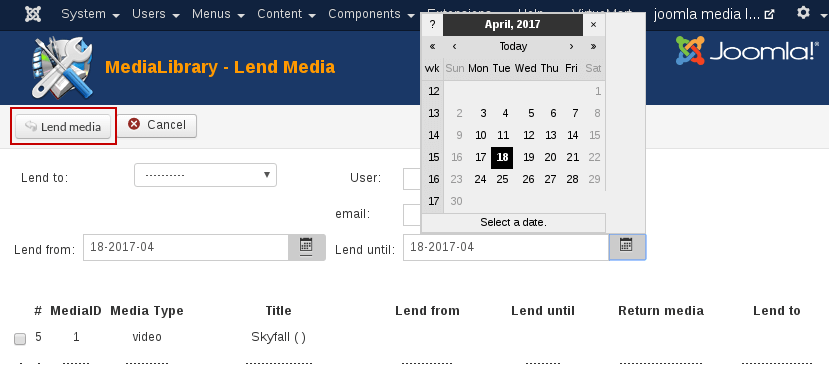
- Lent to: Just select the
user from the dropdown box.
- User: Fill in username.
- Email: Fill in user
email.
- Lent until:
Select the return date by clicking on the button (will show a calendar
pop-up). When you have filled in the details, click the
Lend Media button in the top bar.
Once you have lent Media out, they will show up inside the
Media Manager with a
Lent until: date, as in the
following screen:
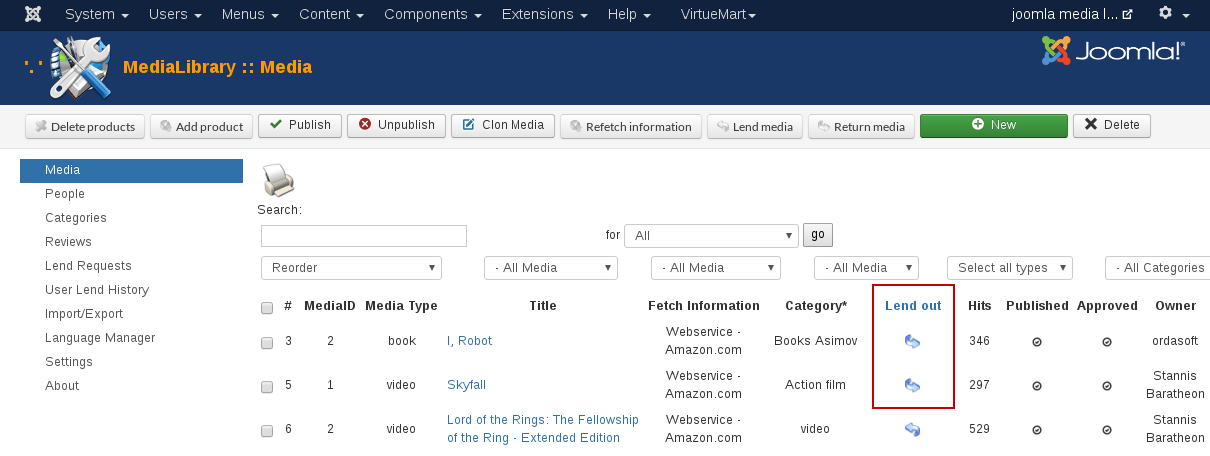
- Return Media. You can
check in the selected Media as being returned from here.
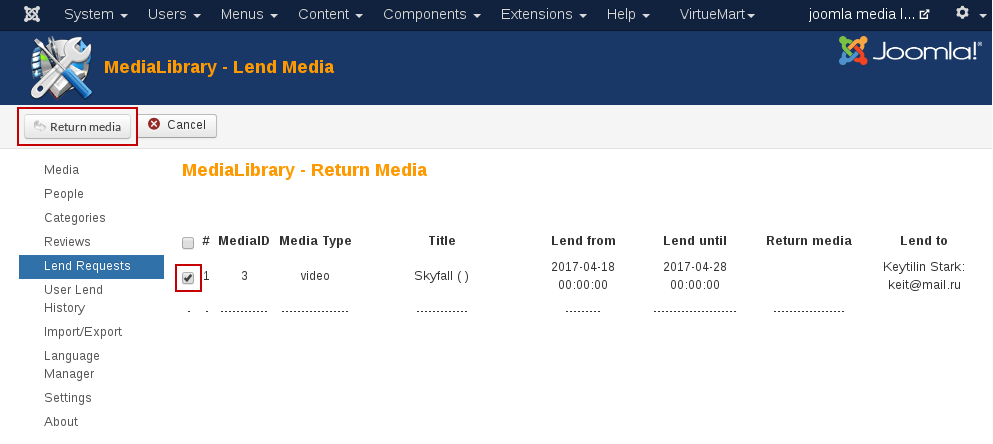
Table of Contents
« Previous;
Next »