In this article we will look at the Media Search function in MediaLibrary 3.5.x Shop.
In the frontend of the Joomla Media Library component you will see the [Search Media] field and [Advanced Search Media] button in the Category View:
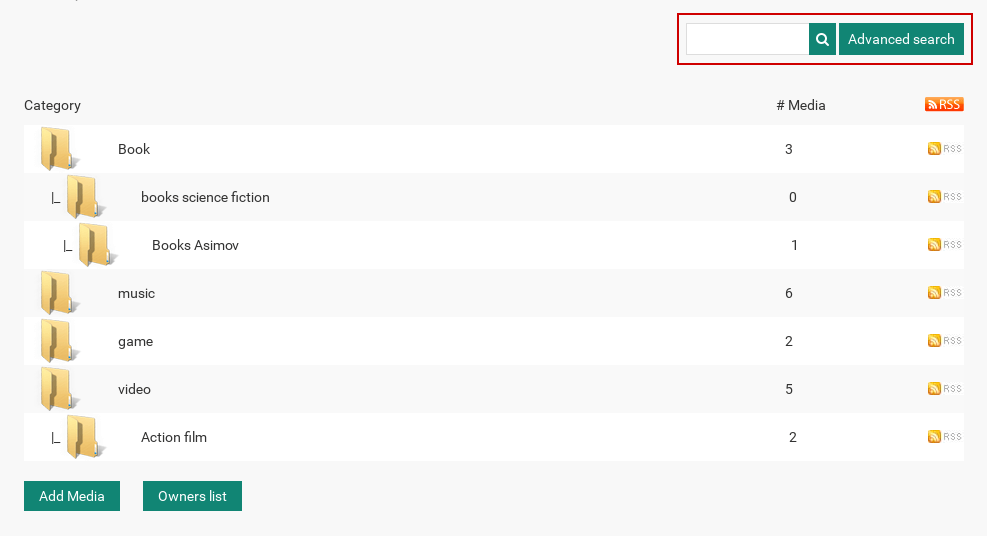
and in the Media List inside each category:
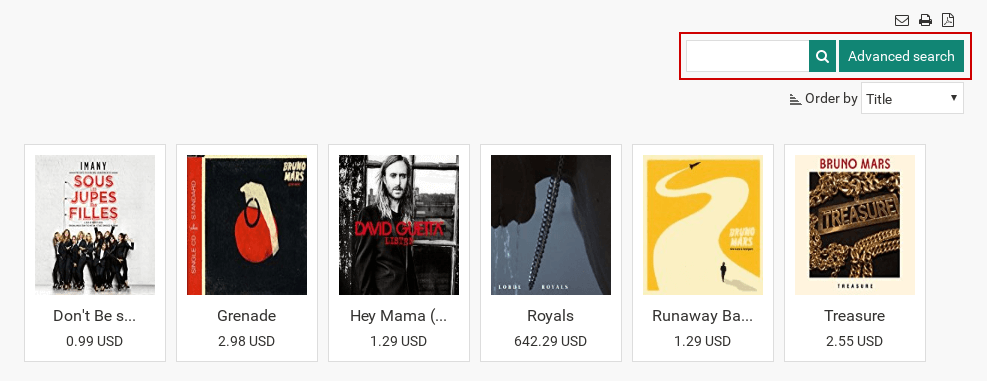
Clicking the [Search Media] button will take you to the Media Search form:
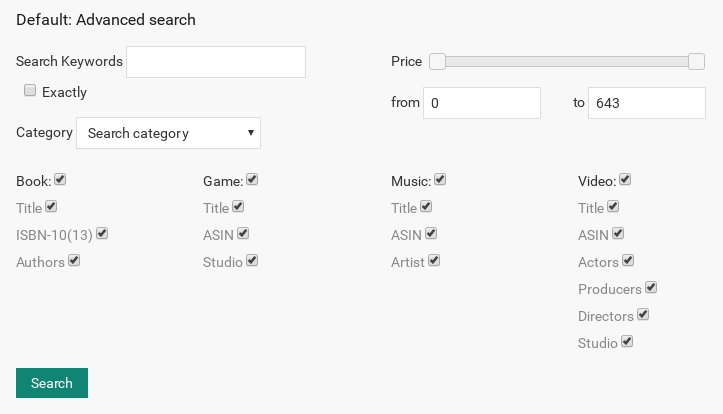
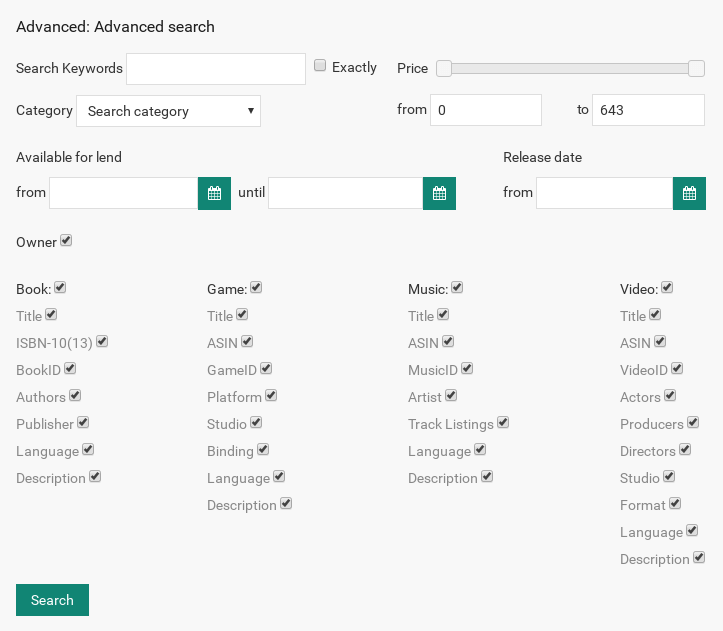
In Advanced search you will see the possibility to add available for lend, release date and advanced features: publisher, language etc.
Media Search will currently search through:
In the Support Forums you can find a hack to allow Media Search to search by [Publisher] as well.
Table of Contents